File copy
Copies a file from one destination to another. This step supports wildcards so you can copy all files within a directory using *.* or all text files using *.txt.
To add this step select File Copy from the list and enter in a name for the step. Then enter in the path to the specific file to copy or use a wildcard placeholder, and enter in the path to the directory to copy it to. Make sure to add the \ onto the end of the copy to path otherwise the file will not be copied into the folder.
You can then choose to include subfolders, overwrite the file if it already exists, check if the file exists and delete the file from the source location once it has been copied.
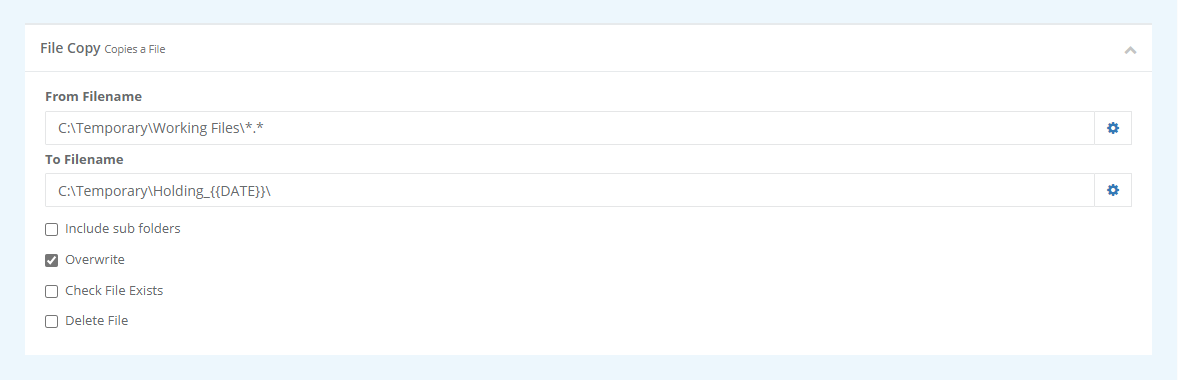
| Parameter | Value |
|---|---|
| From Filename | The path to the file to copy. Can use wildcards e.g.*.* or *.csv |
| To Filename | The path to the destination where the file is to be copied to. |
| Include sub folders | Check the checkbox to include subfolders in the upload. |
| Overwrite | Check the checkbox to overwrite files of the same name in the destination. |
| Check File Exists | Check the checkbox to check if the file already exists in the destination. |
| Delete File | Check the checkbox to delete the file from the source after it has been copied. |