AWS S3 File Download
Downloads files from AWS S3 Storage. To create the step select AWS S3 File Download from the list, then enter in a name for the step before moving onto the configuration.
We recommend storing your AWS credentials as encrypted/hidden user settings, just make sure to use the same name as shown inside the double curly braces e.g. AWSRegion so then you can use the default setting place holders.
When using IAM roles with Ouvvi: If you are running inside an EC2 instance you can leave the IAM Access Key ID and IAM Secret Access Key blank, and the default IAM roles will be assigned from the EC2 Machine. Meaning you do not need to store any of these values within your Ouvvi instance.
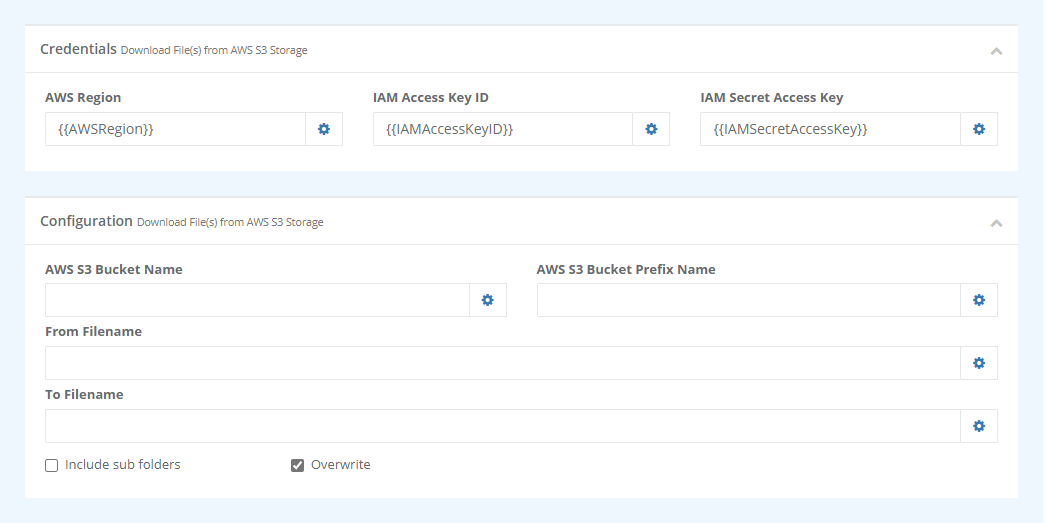
You can find descriptions for each parameter in the table below.
| Parameter | Description |
|---|---|
| AWS Region | The region your AWS S3 storage is located in. e.g. EUWest1, USWest1, USEast1 |
| IAM Access Key ID | The access key ID to your AWS environment. Save this in User Settings and set as a hidden value. |
| IAM Secret Access Key | The secret access key to your AWS environment. Save this in User Settings and set as a hidden value. |
| AWS S3 Bucket Name | The name of the AWS S3 Bucket. |
| AWS S3 Bucket Prefix Name | The prefix of the AWS S3 Bucket. |
| From Filename | The file path/location of the file/s to be downloaded. |
| To Filename | The file path to the download location. |
| Include sub folders | Check the checkbox to include subfolders in the download. |
| Overwrite | Check the checkbox to overwrite files of the same name. |
IAM Roles
IAM roles can be used to manage temporary credentials for applications that run on an EC2 instance. The role supplies temporary permissions that applications can use when they make calls to other AWS resources.
It is beneficial to use roles in this way as role credentials are temporary and rotated automatically, you do not need to manage any credentials. Similarly if you use a role for multiple instances, then you can make a change to the one role and the change is made to all for the instances
In order to generate a role you must have permission to launch an EC2 Instance and to pass IAM roles.
You can read more on IAM Roles at the AWS website .