SQL DATABASE Backup
Backup a SQL server database.
To create this step select SQL DATABASE Backup from the list and then enter in a name for the step. Then enter in the connection string, the database name, select the backup type and backup set from the dropdowns, and enter in a name for the backup.
Then click Save to create the step.
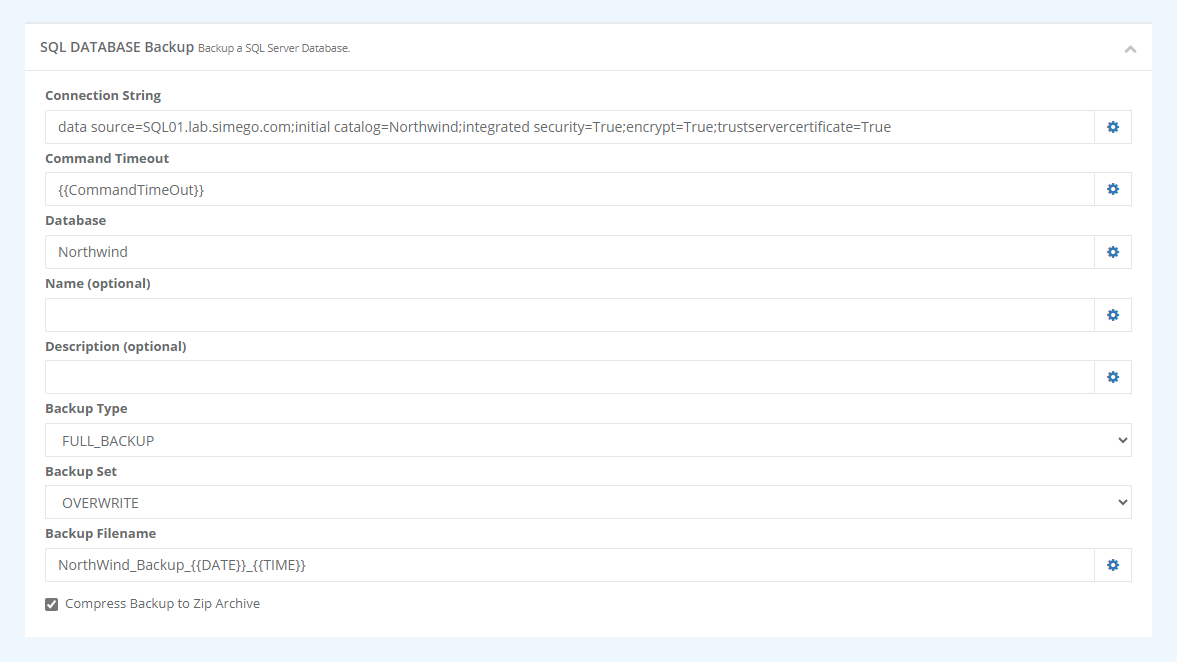
| Parameter | Description |
|---|---|
| Connection String | Database Connection String. |
| Connection Timeout | The time it will take for the connection to timeout. |
| Database | The SQL database to connect to. |
| Name (optional) | Name for the backup. |
| Description (optional) | Description for the backup. |
| Backup Type | Choose the backup type from either Full_Backup or Differential. |
| Backup Set | Choose the backup set between either Overwrite or Append. |
| Backup Filename | The filename for the backup. |
| Compress Backup to Zip Archive | Check the checkbox to zip the backup file. |